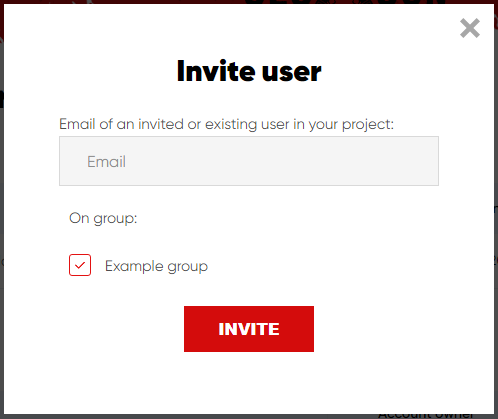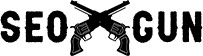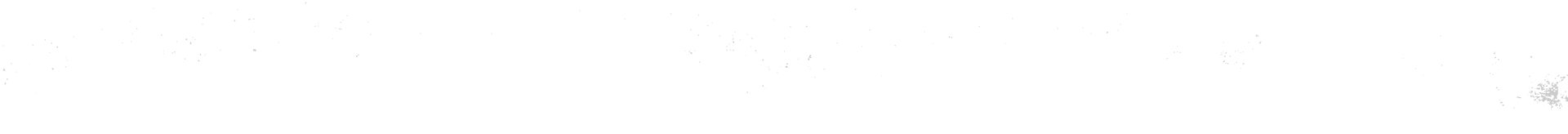

User creation
To start working with specialists on your project, you need to invite them. To do this, go to the "users" section. Here you will see the capabilities of the user you want to add.
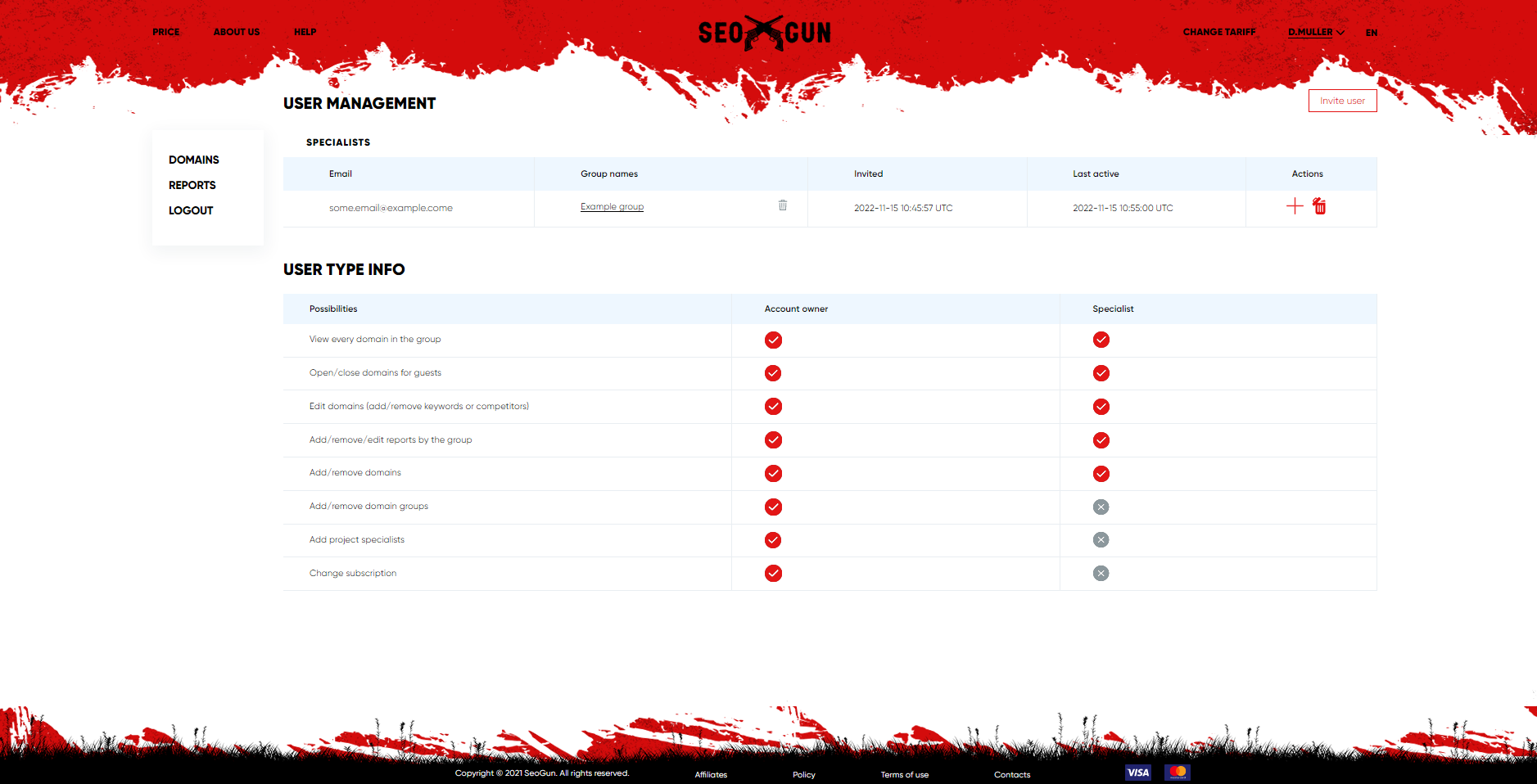
When adding a user, you will see the following window, in which you must specify the user's mail and the group to which you want to add him as a specialist.
If you already have a user on the project, you can add additional groups to it without email confirmation.
When creating a user, the following points must be observed:
- 1. The user must not have previously registered his account or be an expert on the projects of other participants.
- 2. You must have at least 1 domain group to which the user will be added.