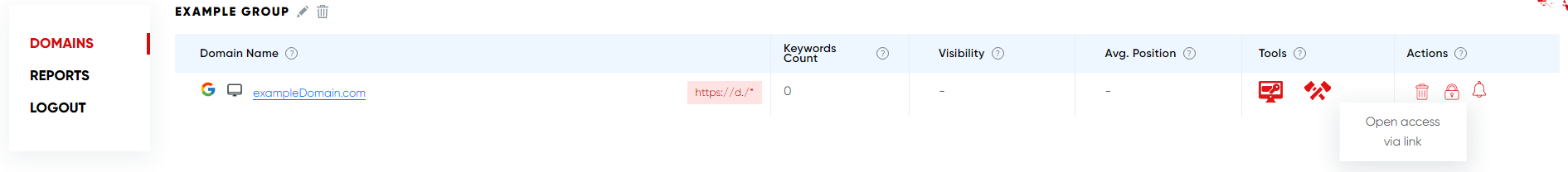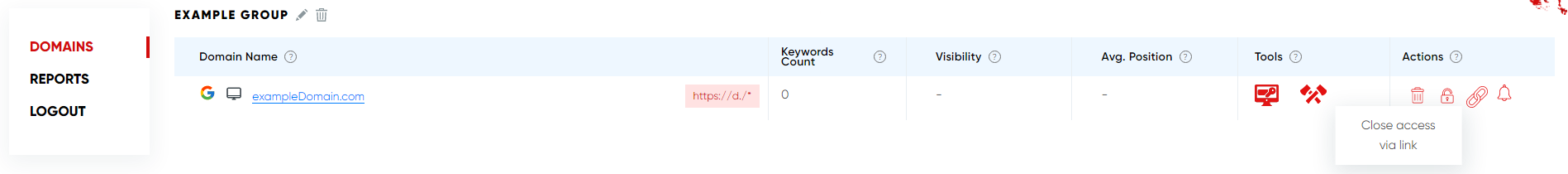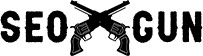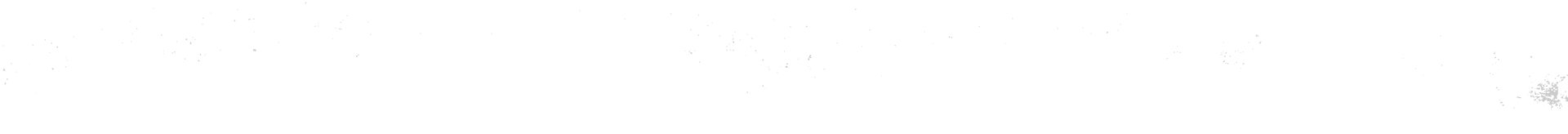

Access control
Specialists
At the moment, the specialist has access to the following functionality:
- 1. Adding, removing domains in groups available to it
- 2. Editing an available domain, namely adding/removing keywords or competitors
- 3. Creating guest links, or closing access to it to an available domain
- 4. Add, remove or edit domain reports from the available group
- 5. View every domain in an available group
- 6. Export data by keywords table
In order to remove privileges for specialists from a user, you can remove his access to the group where he is in this role, or remove the specialist completely, from all groups at once. If you delete a user entirely, or if you delete the last group the user had access to, the user's account will be deleted and the user will need to re-invite in order to resume.
Guest Links
In addition, our service offers access to the statistics of your domains via a guest link. To get a link to a domain, click on the copy link icon. If it isn’t available, then you need to open the domain for guest links. Click on the lock icon and confirm the message about opening access. After that, you can copy the created link.
Guests who come through this link will only have access to statistics from each tab of this domain.
To disable access to a domain via a guest link, you need to click on the open padlock icon and confirm the denial of access.